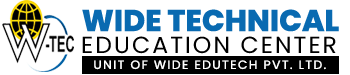Power Query is a powerful data connectivity and transformation tool available in Excel, Power BI, and other Microsoft products. It allows you to connect to various data sources, transform and shape the data, and load it into your workbook for analysis and reporting. Here are some key features and capabilities of Power Query:
Data Source Connectivity: Power Query supports a wide range of data sources, including databases (SQL Server, Oracle, MySQL, etc.), Excel files, CSV files, SharePoint lists, web pages, JSON, XML, and more. It also provides connectors for popular cloud services like Azure SQL Database, SharePoint Online, Dynamics 365, and Salesforce.
Data Transformation: Power Query offers a rich set of transformation capabilities to clean, reshape, and enrich your data. You can perform operations such as filtering, sorting, grouping, merging, splitting columns, adding custom calculations, unpivoting, pivoting, and much more. Power Query’s intuitive interface and formula language make it easy to perform complex data transformations.
Query Folding: Power Query optimizes data retrieval by using query folding whenever possible. Query folding means that Power Query pushes some data transformation operations back to the data source, reducing the amount of data transferred to Excel and improving performance. This feature is especially useful when working with large datasets.
Data Preview and Profiling: Power Query provides a data preview feature that allows you to see a sample of the data before loading it. You can also use data profiling to get insights into the data quality, such as column statistics, data distribution, and duplicate values. This helps you understand the data and make informed decisions about transformations.
Advanced Data Load Options: Power Query provides flexibility in how you load the data into Excel. You can choose to load the data to a new worksheet, an existing worksheet, or the Excel data model (Power Pivot). You can also specify whether to load the data as a connection-only query or load it directly into the worksheet for further analysis.
Query Editor: Power Query has a dedicated Query Editor window where you can view and modify your queries. In the Query Editor, you can refine your data transformations, reorder steps, add new steps, and manage query settings. The Query Editor provides a visual interface for building queries and a formula language called M for advanced transformations.
Query Parameters: Power Query allows you to define query parameters that act as placeholders for values that can be dynamically changed. This is useful when you want to create reusable queries that can be parameterized based on user inputs or other external factors. Query parameters enable you to build dynamic and flexible data retrieval and transformation processes. Power Query is a versatile tool that empowers users to access and shape data from various sources efficiently. It helps automate and streamline data preparation tasks, saving time and improving data quality. Whether you are working with small or large datasets, Power Query provides a user-friendly and powerful interface for data transformation and integration in Excel and other Microsoft products.
POWER BI